Limitations to Text Collector¶
While Text Collector attempts to be as thorough as possible, it can’t necessarily collect all messages from all phones.
Some limitations are known, and there may be unknown others. If your collection is not rendering as you expect, please send an email to help@legaltextcollector.com.
Sometimes, there may be alternatives that can work around these limitations. Screenshots, for example, are a good replacement for messages containing important emoji; professional forensic analysis can sometimes recover deleted messages.
Obvious limitations¶
Phones not running Android version 4.4 and more recent
Messages not stored on the phone
Deleted messages
Less obvious¶
Emoji (smiley faces) and non-European alphabets do not appear
Messages stored only on SIM card are not collected (most people have none)
Emergency alerts (CMAS messages) are only collected on some phones
On some phones, spam messages are not collected
Draft messages usually are not collected
Warning
The last point is important. On some phones, it may not be possible for Text Collector to access all messages. Check the known problems to see what has been reported for your device.
Spam, archiving and blocking numbers¶
When you block a phone number in normal Android, messages from that number still arrive and are still present on the phone, but the phone doesn’t show them to you. Some manufacturers call these “spam” messages.
On most types of phones, you can also “archive” messages. Spam and archived messages typically appear in same place, which you can access from the messaging app menu.
Text Collector usually collects spam and archived messages, but on some phones, the messages do not appear in collections. This is known to happen on Xiaomi phones and recent Samsung models.
To ensure that these messages do appear, you can go to the archived (or spam) messages view and restore them to the main messages view.
Managed profiles¶
Android’s managed profiles normally only apply to you if you use your phone in a “bring your own device” workplace and your IT department has set them up. If you are in a managed profile, you probably will see icons on your phone that sport little red briefcase decorations:
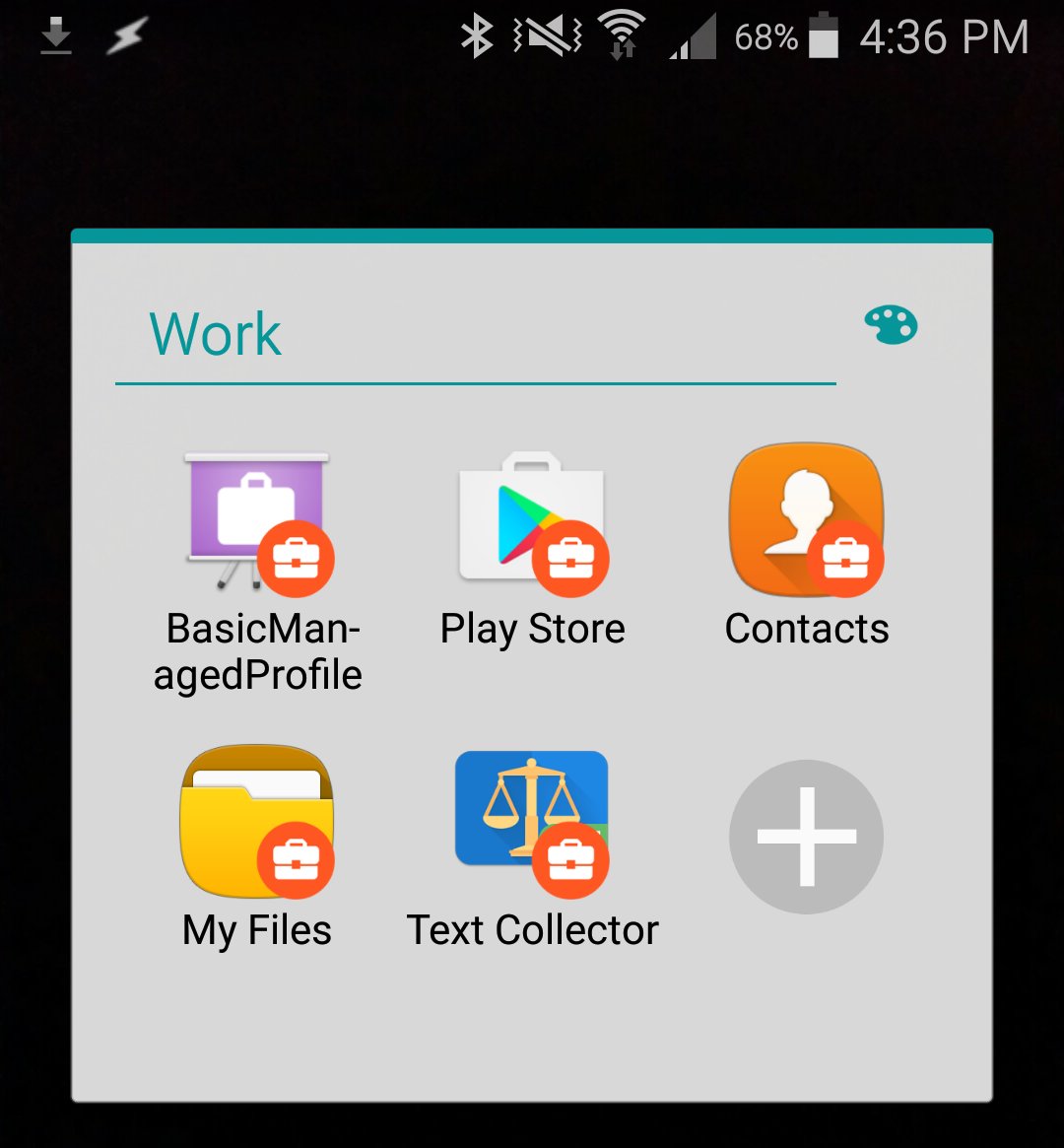
Some data may not cross between your work profile and your personal profile. Names of contacts, for example, may be missing in one or the other. If you are concerned about this, consider talking with your IT department.

