Alternatives to Text Collector¶
Text Collector is the easiest way to collect your messages, but it does have some limitations. What if have to use something else?
Ask the phone company¶
Asking the phone company normally does not work. Unlike in television, actual carriers rarely store messages for much longer than is needed to transmit them. They are unlikely to have copies available, though they do keep metadata about who sent messages to whom.
Some carrier-specific messaging apps, however, synchronize with online “cloud storage,” allowing you to access messages from an ordinary browser. There may be limits on how many messages are available this way.
Screenshots¶
If you only need one message or a small handful, screenshots are the simplest option. Many new phones can even take scrolling screenshots. Ordinary screenshots just capture what’s on the screen at the moment you take them, but scrolling screenshots can capture entire conversations in one image. Search online for how to take scrolling screenshots with your particular phone.
Screenshots can capture emoji, whereas Text Collector cannot. They are also useful for capturing messages from apps that Text Collector can’t access. Compared to Text Collector’s PDF documents, however, screenshots do have some downsides:
Screenshots don’t include searchable text. To search for text in a screenshot, you need to transcribe it or run it through a program that does optical character recognition (OCR).
Scrolling screenshots of entire conversations will be much larger than documents created by Text Collector. This can make it difficult to send them by email or otherwise share them.
Without scrolling capture, screenshotting entire conversations is impractical. If you need to capture many messages, taking screenshots can be tedious even with scrolling capture.
A conversation with an individual, as shown in the messaging app, does not necessarily include all messages with that person: to screenshot all messages with someone, you need to find and screenshot each group conversation separately.
Most phones take screenshots when you press a two-button combination, typically home + power or power + volume.
When you take screenshots, be careful to include the date:
Good |
Bad (date missing) |
|---|---|
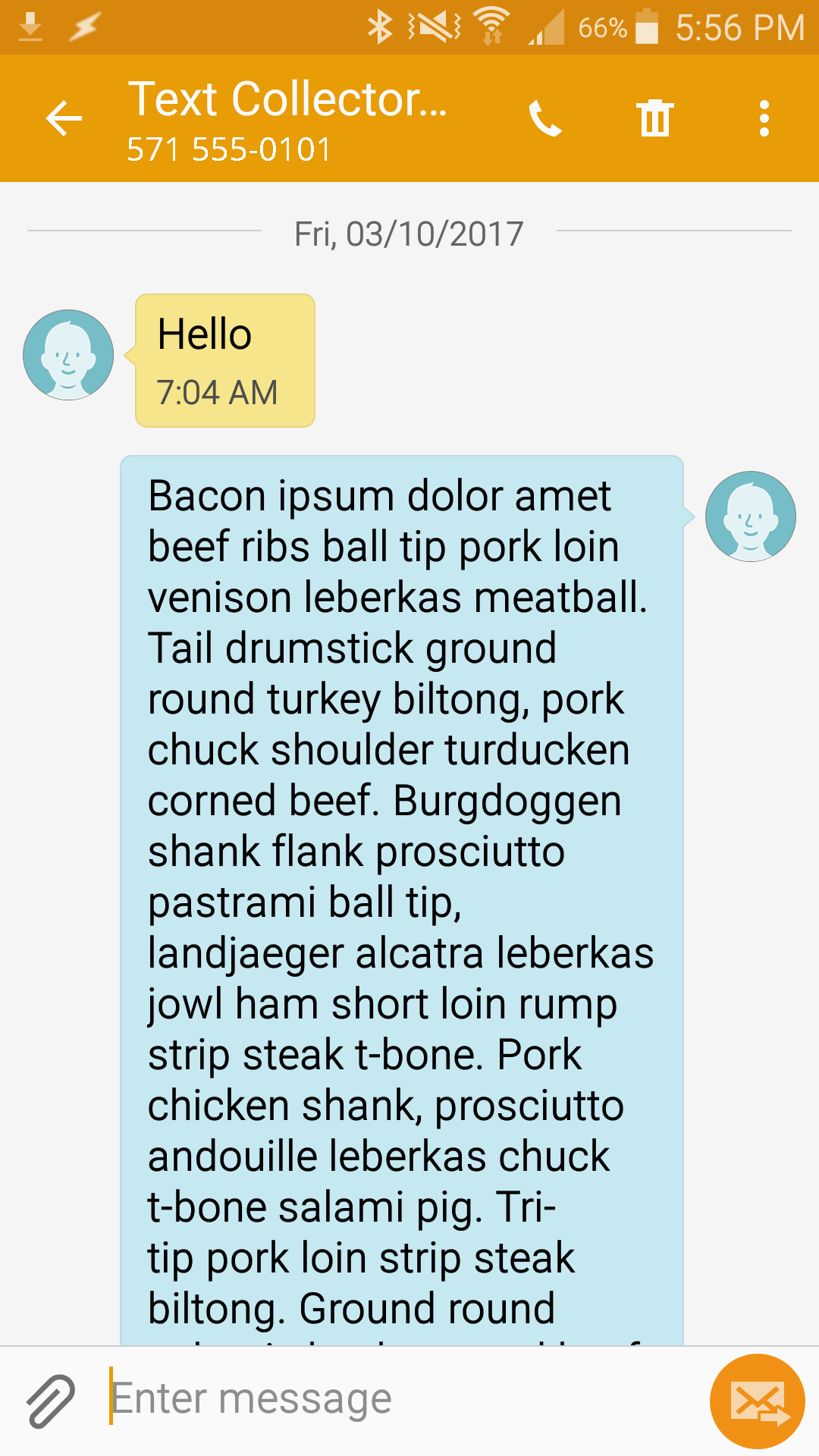
|
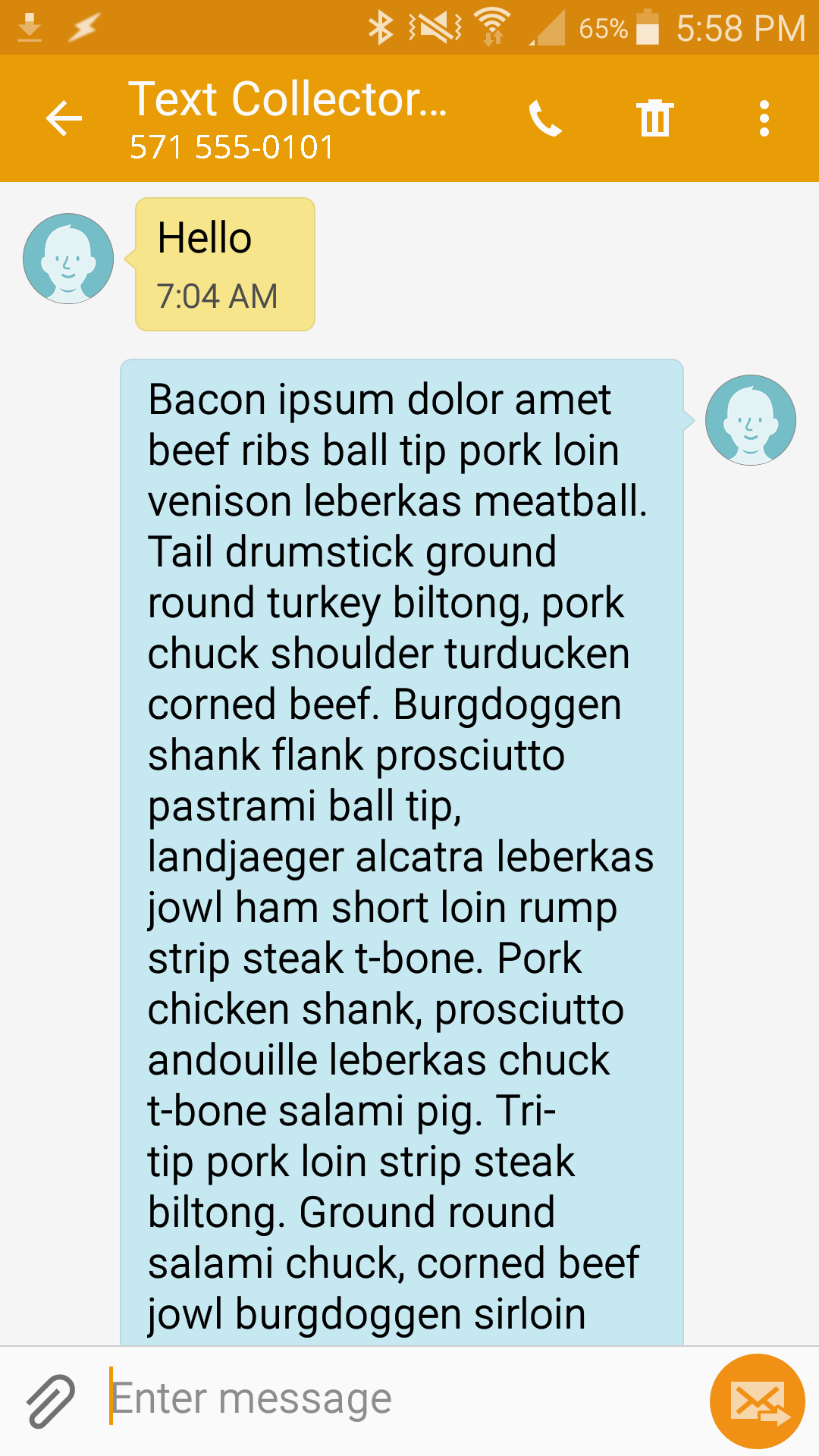
|
If you can’t capture the date, you may need to paste the screenshot into another document and write the date beside it.
It may also be unclear which messages are yours, depending on how they are arranged, so you might want to add a note indicating which side of the conversation is you.
Backup programs¶
When you need to collect many messages, screenshots become wildly impractical.
You saved me having to make like 5000 screenshots! And for that I thank you sir.
—A Text Collector user
So, if you need to respond to a discovery request that covers months or years, hopefully you can use Text collector. If you can’t, you can try a backup program. Many backup programs can extract at least some text message data, typically in spreadsheet format.
If you have an iPhone, you can retrieve messages from an iCloud backup. Apple, however, does not provide an official way to do this, so you must find a third-party application.
For other types of phones, there are many and various options. You’ll need to find one that works on your particular device.
Results from backup programs vary widely. Watch for these potential problems:
No names associated with phone numbers
Emoji not displayed (Text Collector currently shares this problem)
Pictures and other attachments are not included
If attachments are included, it may be difficult to find which message goes with which attachment
Messages not organized in useful conversation order, particularly group messages
Hiring professionals¶
Hiring a professional forensic examiner, is, by far, the most expensive option, but can be worthwhile if:
You don’t have the time to deal with the complexity of backup programs
You need someone to testify in court about the integrity of a collection
Your phone is very old or obscure, so backup programs are unavailable
You’re looking for deleted data or other evidence that might be hidden
If you need someone to testify in court, be sure your examiner is qualified before hiring.
As with backup programs, professionals usually provide results in spreadsheet format. Sometimes they use specialized and expensive equipment, especially to collect from old phones. Sometimes they just use the same backup programs that you would have used.
Disclaimer
I am not a lawyer, don’t consider this to be legal advice.

